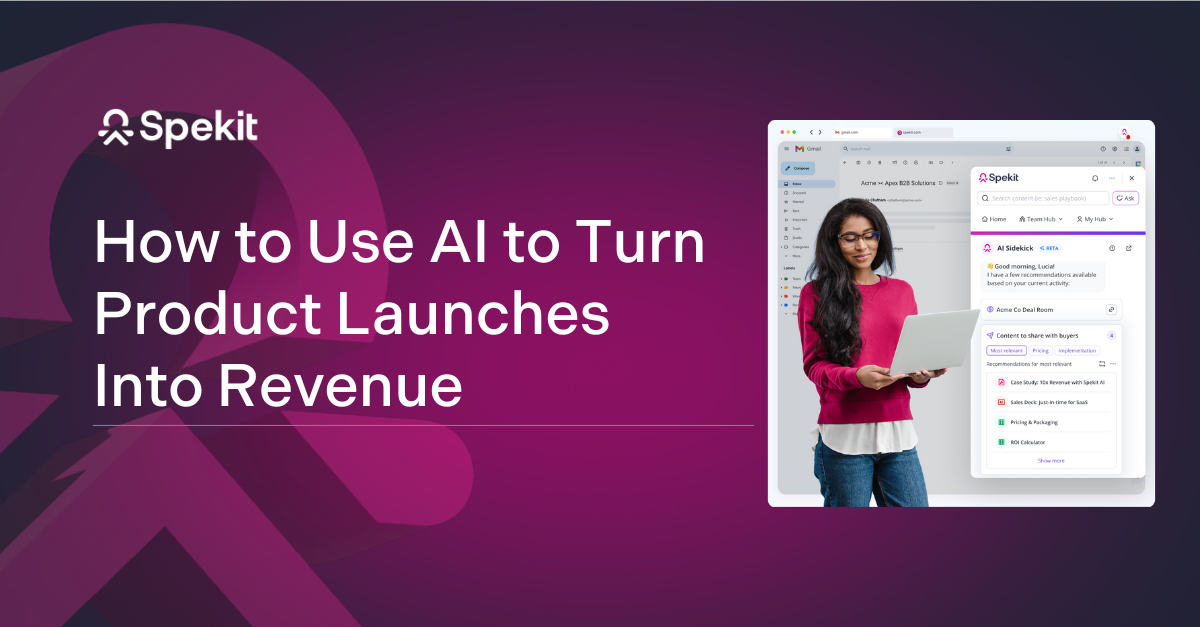Table of contents
Subscribe to newsletter
This article is a thorough WalkMe review, taking you through everything this has to offer.
What is Walkme?

WalkMe is a cloud-based (DAP). This software helps users create interactive guides and provide information using popups and other prompts.
WalkMe refers to these user journeys as a ŌĆ£walk-thru.ŌĆØ These are essentially a series of steps that point out calls-to-action, direct users where to go next and highlight important bits of information.
Their tagline is ŌĆ£Empower users to keep pace with technology by enabling true digital adoption.ŌĆØ
WalkMe Review
In essence, what WalkMe does is very simple. This DAP aims to make it easy for users to use, understand, and navigate any software, website, or app.
It does this by enabling you to add clear popups or tip balloons to a webpage or interface. Doing so allows you to point users to important information, highlight areas on the page, and add instructions.
You can also embed content into the walk-thru. This is particularly useful for onboarding materials and step-by-step guides. You can make the user pause and take action before moving on to the next step, then track their engagement.
Use WalkMeŌĆÖs walkthroughs to start the onboarding and training process
WalkMe helps initially onboard and train employees on your specific applications with walkthroughs. It provides them guided assistance through each platform so they understand how to use it correctly right off the bat. ItŌĆÖs great for just getting started with a new tool where you want to force your users through step-by-step training when they first come on board.
(Need some onboarding help? HereŌĆÖs our guide to )
Use WalkMe to provide support to your IT team by sharing walkthroughs externally.
WalkMe provides step by step guides that provide answers to frequently asked questions (FAQŌĆÖs) on your customer-facing site and applications. When customers or prospects do not have to spend time searching for questions they are less likely to get stuck and open a help ticket. This means your IT and support team can spend more time working on projects in your roadmap and less time answering smaller questions.
Use WalkMe to find out where bottlenecks are happening with your customers and employees
Using WalkMe walkthroughs on your external site or app, you can track and analyze usage to understand where people are getting stuck on your application or the most frequently visiting FAQs. This helps to improve the User Experience of your app or identify gaps in your support that can be filled with better training or product enhancements.
WalkMe enables users to customize the look and feel of all its features. You also have a lot of control over how the walk-thrus are activated, who theyŌĆÖre shown to, how often, and more.
It does require heavy lifting to set up and create walkthroughs. YouŌĆÖll need a different walkthrough for each process, on each app and these will not automatically update as your processes change. If youŌĆÖre going to use a solution like this, itŌĆÖs recommended that you hire consultants or their implementation packages to maintain over time.
How to use WalkMe
To get started with WalkMe, sign up for an account, and youŌĆÖll be prompted to install the WalkMe web browser extension and app.
Then, whenever you want to create a walk-thru, add a pop up to the page youŌĆÖre working on, or use any of the other tools, simply open the Walkme app.
Opening the app populates a window; here, you can name and start a new walk-thru. YouŌĆÖll now notice that blue boxes appear around any icons, text, images, and other elements on your page.
Simply click one of those boxes where you want to add some text to a pop-up. For example, you might want to add some text to help a visitor navigate the page. Such as the inclusion of ŌĆ£click here to find out moreŌĆØ or ŌĆ£scroll downŌĆØ text to guide users in a certain direction.
You can then add another popup that will appear after the visitors clicks the ŌĆ£next stepŌĆØ (or you can set it to auto-play) on the first popup.
What youŌĆÖre doing is effectively taking the visitor through a series of steps, which is what Walkme is referring to when they use the term ŌĆ£walk-thru Giving the guidance and clarity of your page a complete digital transformation for new or returning users. .ŌĆØ
You have full control over when the walk-thru starts, such as auto-playing when someone opens a page or on delay. WalkMe also gives you a wide range of customizable options to add your own branding or make your popups stand out.
The result is a series of steps that provide users with helpful hints and information and guides them around a webpage.
To publish your walk-thru, so itŌĆÖs live on a webpage, all you have to do is add a snippet of code between the header tags for every page you want the walk-thru to appear on.
WalkMe Alternatives
If youŌĆÖre looking for Walkme alternatives, we recommend checking out:
1) ║┌┴Ž│į╣Ž═° ŌĆō is the #1 digital adoption and enablement platform on the market. ║┌┴Ž│į╣Ž═° helps employees learn their tools and navigate process changes by accessing answers and enablement resources in real-time, everywhere they work.
Built by sales ops professionals for growing & remote teams, ║┌┴Ž│į╣Ž═° blends the sophistication of a modern with the simplicity of a contextual knowledge base for a lightweight yet powerful solution to continuous employee training.
, ŌĆ£for many, this is a first: training a remote team ØśĖØś®Øś¬ØśŁØś” priorities ØŚ«ØŚ╗ØŚ▒ customer engagement shift. ║┌┴Ž│į╣Ž═° makes firsts feel like old habits.ŌĆØ
Imagine all of your incredible employee training (previously housed across Google Docs, Powerpoints, spreadsheets and video courses) consolidated into a single platform. Then, see that training surface, contextually, directly within the tools your team is using, the moment they have questions.
ItŌĆÖs become the leading for sharing , , and communicating process changes in real-time, across the organization. Learn why ║┌┴Ž│į╣Ž═° is ranked number one among digital adoption platforms by G2 with a !
ŌĆŹ

ŌĆŹ
2) Guru ŌĆō Guru is a that delivers information to you when and where you need it. There is some overlap, but it serves a different purpose to Walkme. The strength of Guru is speeding up the workflow of team members. Read our or our comparison of
3) Lessonly ŌĆō Lessonly is a web app and browser extension that enables users to find and use training videos, data, and perform analysis as and when they need it. ItŌĆÖs aimed at smaller teams but provides a good solution to knowledge problems.
4)┬ĀWhatfix ŌĆō Whatfix is a digital adoption and microlearning platform that delivers contextual and personalized data as you work. You can create, share, and analyze engagement within your team and more.
Walkme Pricing
Walkme has two pricing tiers;
Basic Plan ŌĆō This is their freemium offering. You can get started using Walkme for free, although youŌĆÖre limited to creating 3 walk-thurs and 5 individual steps per walk-thru.
This is more than enough to test out the software and get a feel for what you can do with Walkme. If youŌĆÖre on the fence, thereŌĆÖs no reason not to sign up and test out the software.
Custom Plan ŌĆō Walkme creates a custom plan for every user on a case-by-case basis. YouŌĆÖll have to contact a member of their team and discuss your requirements, the size of your organization, and so on.
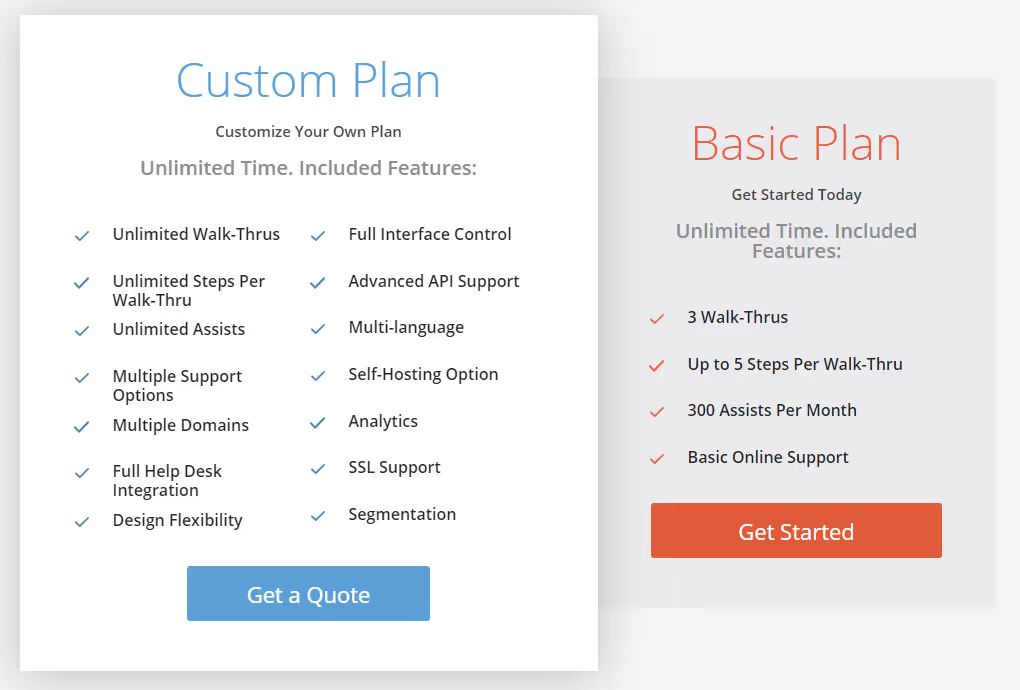
Walkme Pros
- Great for onboarding: Effective onboarding helps with new hire retention and morale. Walkme enables users to create smooth onboarding processes and simplify the user experience.
- Support customer-facing teams: Customer support teams are under increasing demand to provide fast solutions to customer problems. Creating walk-thrus can reduce support tickets, speed up response time, and empower your support teams with the information they need.
Walkme Cons
- Requires heavy lifting to set up and maintain: It does require heavy lifting to set up and create walkthroughs. YouŌĆÖll need a different walkthrough for each process, on each app and these will not automatically update as your processes change. If youŌĆÖre going to use a solution like this, itŌĆÖs recommended that you hire consultants or their implementation packages to maintain over time.
- Lack of tracking analytics: One of the biggest drawbacks of WalkMe is the lack of internal tracking and analytics. You canŌĆÖt identify which accounts are not using the product, so you canŌĆÖt be proactive in asking them to use it.
- Advanced tools are hard to use: While the basics of WalkMe such as creating walk-thrus are simple to do, the more advanced features are difficult to get to grips with. A steep learning curve quickly kicks in as you dig deeper into the software.
Who is WalkMe For?
WalkMe has applications for organizations of any size. If your pain point is helping customers or employees better understand your software, apps, and other resources, WalkMe provides a solution.
Adding a walk-thru to any application helps new users get to grips with whatŌĆÖs in front of them. This means fewer support tickets and questions, smoother onboarding processes, better quality ongoing education, and more.
Conclusion
In this Walkme review, we tried to take you through everything this enterprise software has to offer so you can make an informed decision.
For even more information, you can also visit to begin watching videos on past customer testimonials, highlighted features, and webinars.
Also read:
By aiding software adoption, automating complex processes, and providing information to users, there are some real productivity and monetary gains to be made.
Our recommended tool for digital adoption and solutions is .

.avif)