ŌĆŹ
Intro
Microlearning is one of the best ways to learn and retain information, and it has been shown to boost knowledge retention by .╠²
Today, we have access to massive volumes of knowledge from multiple sources all at our fingertips. ItŌĆÖs too easy to get overloaded with information and over-complicate the simple things. In todayŌĆÖs corporate environment, where everything is fast-paced, having employees juggle their daily tasks while combining them with hours of training leads to lower productivity ŌĆö and nobody wants that.╠²
This is where microlearning platforms come in handy. These platforms gather as much information as you can throw at them, then streamline it in a way that makes learning and communication easy ŌĆö in bite-sized pieces. They offer short, concise answers that keep learners engaged without losing focus.
While there are lots of microlearning software platforms and tools on the market, investing in the right one can help you deliver sales training courses in a way that multiplies the impact of your .
Large organizations commonly these platforms to deliver training on processes, best practices, tool training, and corporate information.╠² However, the right microlearning platform is equally valuable to an entrepreneur or small business needing to streamline information delivery and maximize retention.╠²
If youŌĆÖre still trying to train your teams and communicate using PowerPoint, webinars, and various documents buried in files, Google Docs, and other places ŌĆō using a microlearning platform will be a real game-changer.
What is microlearning?╠²
Microlearning surfaces quick, bite-sized answers and knowledge. Instead of forcing employees through hours of training that theyŌĆÖll likely forget, microlearning focuses on delivering the exact answer an employee needs, the moment they need it.
ItŌĆÖs ideal for enterprise learning management because it concentrates on one topic at a time, enhancing information retention.╠²
Microlearning uses various formats like short videos and FAQs,╠² caters to diverse learning styles, and fits into busy schedules. This learning style is often used in corporate training and is particularly effective for skill development, compliance, and soft skills enhancement.
What are microlearning platforms?
The term ŌĆ£microlearningŌĆØ is used in education to explain a strategy of breaking down topics into short-form, stand-alone units.
By learning content and then breaking down the information into smaller units, itŌĆÖs easier for the employee to digest and retain. This isnŌĆÖt only true in the educational sector but similarly applies to onboarding and ongoing training within organizations.╠²
ŌĆŹ that a strong onboarding process can improve new hire retention by 82% and productivity by over 70%.
If your employee onboarding materials and instructional design are less than organized and easy for new employees to follow, it could impact your bottom line significantly.
As for training and continual development, IBM Training states that, on average, there is a among companies using learning technology. With the help of a microlearning course, you could see a dramatic increase in employee engagement.╠²
Another strong indication is that you could improve your bottom line by adapting and implementing microlearning software into your business.
Features to look for in microlearning platforms╠²and software
As with most , no two microlearning platforms are the same. Though the concept is always the same, the delivery methods, integrations, user interfaces, and approaches vary widely.╠²
Some core elements separate the good from the great when it comes to microlearning platforms
The key things to look out for ŌĆō which weŌĆÖve verified all the tools weŌĆÖve reviewed in this post has ŌĆō are:
Ease of use
This refers to how friendly or how accessible a platform is. For ease of use, consider the following:
- Intuitive and intelligent UX Design: The user experience should be intuitive, making it easy for users to navigate and access content without complications.
- Simple Authoring Tools: It should offer easy-to-use tools for creating learning content, allowing trainers to develop and update materials effortlessly.
- Mobile Learning Compatibility: It should be compatible with iOS and Android devices.
Simple collaboration & sharing╠²
This refers to how easy it is for users to work together on the platform. Before choosing╠² a microlearning platform it should have the following:
- Team Collaboration Tools: It should enable learners and trainers to interact, share insights, and work together.
- Connectivity with Other Tools: Third-party Integration with other business and communication tools, which can help improve workflows and enhance collaborative efforts.
- Sharing Capabilities: It should be able to record, create, and share training and , which is crucial for knowledge dissemination and team engagement.
Advanced analytics & reporting
The platform should provide you with in-depth analysis and reporting.
- Data-Driven Insights: It should track learner progress, engagement levels, and other performance metrics.
- Customizable Reporting: It should allow you to customize reporting and focus on specific metrics important to the organization.ŌĆŹ
- Actionable Feedback: They should provide actionable feedback that can be used to tailor future training sessions and address individual or team learning gaps.
Best Microlearning Platforms
The following are the best microlearning software platforms for you to consider:
1. ║┌┴Ž│į╣Ž═°
ŌĆŹ

ŌĆŹ
║┌┴Ž│į╣Ž═° is the leading modern sales enablement software built to meet the needs of today's fast-paced sales teams. ║┌┴Ž│į╣Ž═°'s unified platform solves for sales content management, knowledge and enablement, change management, employee onboarding & training, and more.
║┌┴Ž│į╣Ž═° differs from traditional enablement platforms by offering a just-in-time enablement solution that combines a personalized rep experience with a scalable content platform. ║┌┴Ž│į╣Ž═° CMS offers a more intuitive, contextual user experience, focusing on content access and delivery, and is less expensive than others.
ŌĆŹ
║┌┴Ž│į╣Ž═° delivers contextual, personalized enablement assistance through AI Sidekick, providing resources within CRM, email, and Slack. AI Sidekick captures context signals to understand a rep's activity. For example, it analyzes email content or call scripts to prep for the next call. Unlike traditional platforms, ║┌┴Ž│į╣Ž═° integrates directly into repsŌĆÖ workflows, providing quick access to training and enablement resources within tools like Salesforce and LinkedIn. Through automated sales content management, ║┌┴Ž│į╣Ž═° provides direct and quick access to sales materials, eliminating the need to spend hours searching for information. Enablement teams can surface the exact playbooks, processes, sales content, messaging, and collateral sales reps need to close pipeline - exactly when and where they're needed.
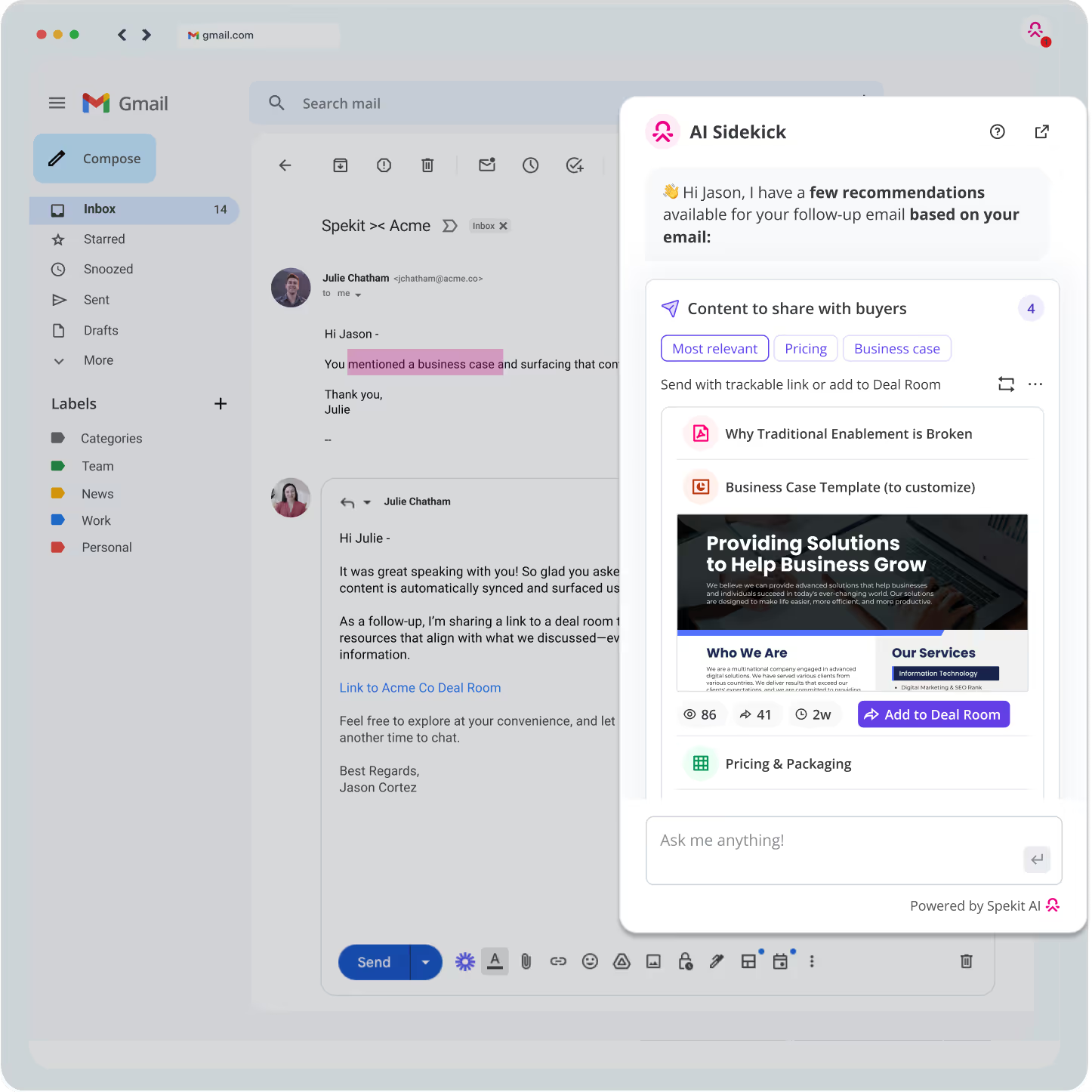
║┌┴Ž│į╣Ž═°ŌĆÖs robust native integrations extend beyond applications available in Chrome, enabling users to connect to CRMs, enterprise SSOs, and other communication and sales productivity tools. Businesses that use ║┌┴Ž│į╣Ž═° can boast of achieving 20% higher quota attainment, 69% more time spent on selling, and 30% faster ramp time.
║┌┴Ž│į╣Ž═° Key Sales Enablement Platform Features:
- Content Management Repository / Knowledge base: File storage, file syncing, custom fields, tags
- Content integrations: Real-time content syncing GoogleDrive, Sharepoint, Confluence
- In-the-flow of work extensions: Google Chrome Extension, Microsoft edge extension, Slack, Outlook ensure enablement is delivered where your reps are working
- SSO integrations and support: Okta, Azure, Ping Identity and more
- Governance features: Governance dashboard and reporting, version control, roles, content access permissions
- Trackable links: track buyerŌĆÖs engagement with sales content using unique shareable links that alert sellers when a buyer engages with content
- Deal Rooms: Deal rooms create a centralized hub for buyers and sellers to collaborate, access key content, and accelerate deals with personalized, trackable resources.
ProTip:╠²Any sales enablement platform you should select should at a minimum have the above functionality. Get a more in-depth overview of these features and how to choose what's best for your business by scrolling to the bottom of this post.
ŌĆŹKey Unique Capabilities:ŌĆŹ
- Browser extension: Embed and surface resources for sales reps across any tool using the Chrome extension
- Embedded in-app guidance (Speks): Use Speks to create easily digestible sales content, training, and guides that reps can access in their workflow and embed with tool tips
- Spotlights: Alert reps of new sales or training content and time-sensitive updates using Spotlights to communicate important announcements and send reminders on tasks to be completed╠²ŌĆŹ
- Just-in-time Knowledge checks: Assess the retention rates and effectiveness of sales training/coaching with short bite-sized ╠²quizzes
║┌┴Ž│į╣Ž═° Key AI Features:
- AI Sidekick: the rep's just in time enablement assistant
- Context-aware intelligence layer: ║┌┴Ž│į╣Ž═°'s proprietary context-aware intelligence layer delivers just-in-time, relevant content and guidance within the flow of work.
- AI Chatbot: Reps can chat with AI Sidekick to get answers, draft personalized emails, find the perfect content and more.
- Contextual, deal-driven AI content recommendations: Don't guess, use AI Sidekick next to any email, call or Salesforce Opportunity to get the exact content , training, deal rooms, and knowledge recommended to you automatically.
- ║┌┴Ž│į╣Ž═° AI Editor: Achieve rapid content authoring, summarize lengthy documents, and translate sales content into multiple languages with ║┌┴Ž│į╣Ž═° AI. When the content sales reps need is not readily available, ║┌┴Ž│į╣Ž═° AI enables you to whip up content within minutes. It is powered by generative artificial intelligence and is a content assistant for creating playbooks, tool training, SOPs, persona guides, and objection-handling documents. ╠²With ║┌┴Ž│į╣Ž═° AI, your sales content practically writes itself!
- Automated AI Deduping: Automatically identifies duplicate content
ŌĆŹVisit ║┌┴Ž│į╣Ž═° to learn more
ŌĆŹ
2. Seismic Learning (previously Lessonly)

is a ŌĆ£powerfully simpleŌĆØ learning platform. They offer an LMS-style platform that teams can use to take courses and practice training.
The core areas Seismic Learning says their software helps to tackle are; customer service, sales, training, and enterprise.
For instance, it does this by streamlining information in its knowledge database, automating newsletters and communications, tracking employee training, and enabling users to customize their work.
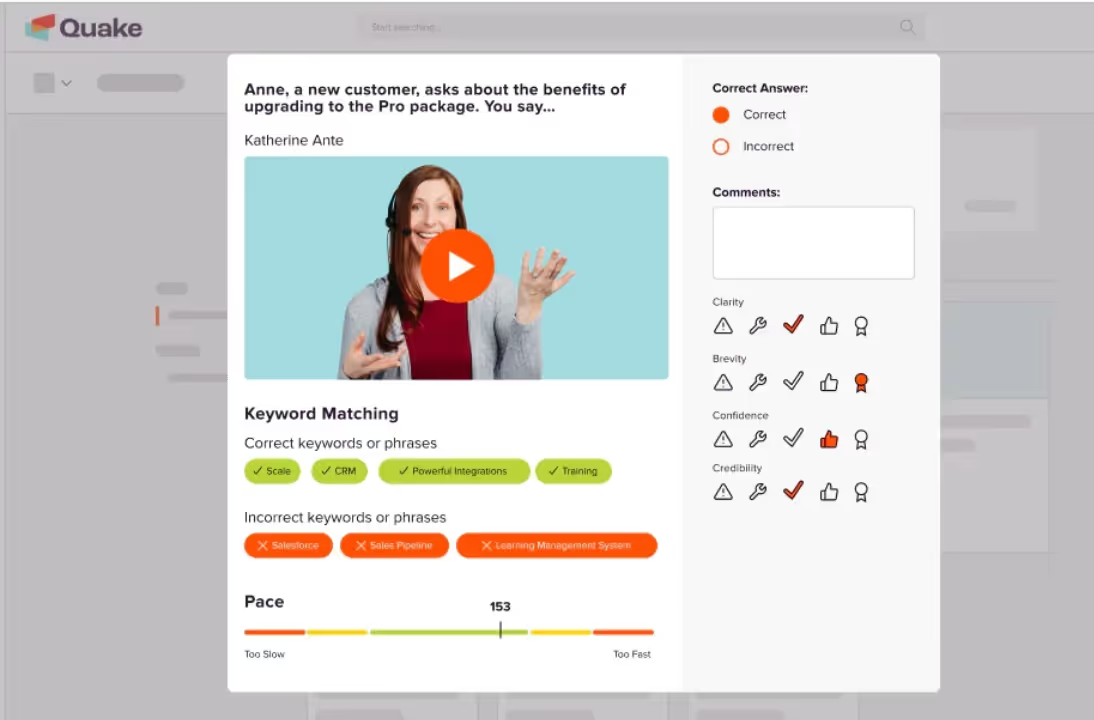
Pros
- Easy to use with minimal training required
- Clean interface and easy-to-create videos and share content
- Cloud-based technology makes it easy to connect with users all over the globe
Cons
- Knowledge lives outside of an employeeŌĆÖs day-to-day workflow
- Learning is not at the point of doing: no integrations with any tools, including Salesforce, Slack, etc.
- Limited customizations and not ideal for large teams
- Time-consuming to create, not suitable for an incremental, ongoing change (ie. new field in Salesforce)
Seismic Learning Pricing: Potential users must book a demo to get pricing information.
3. Guru
Guru is a microlearning platform that uses AI to understand and predict when, where, and how you need knowledge without you having to look for it.
Think of Guru as a search engine for your organizational knowledge. Sitting within a Chrome Extension, you can use Guru to quickly search for documents, training and resources that are housed in other systems.
Moreover, it works with most of the tools youŌĆÖre currently using and they have support staff on hand. Guru is a good solution if youŌĆÖre looking to make it easy for teams to search for knowledge housed in other locations as theyŌĆÖre working.

Pros
- Ability to set expiration dates on content and verification buttons to keep content up to date
- No technical know-how or coding knowledge required
- Integrations with popular tools
Cons
- Only solves for searchability of knowledge ŌĆō no tools for adoption, change management, or walk throughs
- Content isnŌĆÖt contextual. For example, your team still needs to go searching for the resources or answers they need within the browser extension.
- AI doesnŌĆÖt always deliver the right answers and can be frustrating for some users
- No out-of-the-box content for key tools
- Most analytics/advanced features are only available in the $25 package
Guru Pricing
- Free trial
- Builder: $10/user/month
- Enterprise: Custom Pricing
Read our Guru review or our comparison of ╠²Guru vs WalkMe vs Lessonly vs Whatfix vs ║┌┴Ž│į╣Ž═°
4. Trainual
Trainual is a learning management system (LMS) with a wide range of training tools.
Trainual integrates with all the major platforms, such as Slack, Dropbox, Asana, Basecamp, and more. Making it easy to capture and use data from the platforms seamlessly youŌĆÖre already using, and present it to your team in the best possible way.
In conclusion, an emphasis on delivering step-by-step training and improving employee efficiency, Trainual has become a valuable tool for small to medium-sized businesses looking for LMS functionality.
Pros
- The training guides with quizzes at the end are fun and engaging
- Extensive range of integration options
- Real-time reporting on progress as users work through the content
- Most importantly, a 7-day free trial so you can try before committing to a monthly plan
Cons
- Training content and resources live outside of an employee's day-to-day workflow
- No integrations with Salesforce, Slack, etc.
- Hard to customize and add on branding
- Is lacking an in-app video platform
Pricing
While Trainual offers online pricing information, you still need to speak with their sales team before getting started.╠²
Small business:╠²
- Yearly: $250/month for 1-50 employees
- Monthly: $300/month for 1-50 employees
Growth business:╠²
- Yearly: $417/month for 51-100 employees
- Monthly: $500/month for 51-100 employees
- Unlimited: Custom Pricing
5. Whatfix

Whatfix is a microlearning and digital adoption platform software. The core message behind this tool is to; ŌĆ£empower your users to make the best use of your software applications.ŌĆØ
For instance, it does this by providing tools to create fluid onboarding processes, effective training materials, and increasing the amount of support you offer users through contextual content when itŌĆÖs needed.
Delivering step-by-step walkthroughs tailored to each individualŌĆÖs needs is what makes a difference. This is what Whatfix does best, making a choice for businesses looking solely for walkthrough functionality.
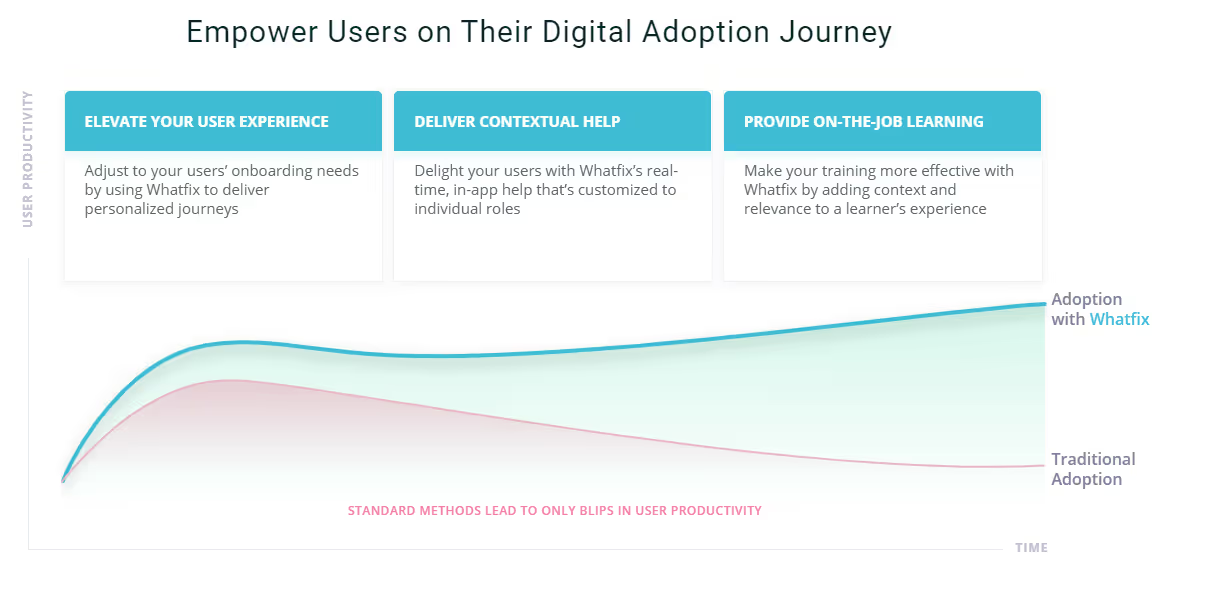
Pros
- Create walkthroughs for onboarding new hires
- Detailed analytics to measure engagement
- Multiple users can easily share content and communicate
- Integrates with a wide range of other tools
- Integrates with desktop applications
Cons
- Whatfix shows users where to click through walkthroughs, but doesnŌĆÖt reinforce key learning and resources within a userŌĆÖs day-to-day workflow
- Interface is clunky and slow at times
- Steep learning curve if youŌĆÖve not used similar software before
- No Salesforce integration
Whatfix Pricing: Whatfix offers several different plans for digital adoption and product analysis needs, but users must reach out to their team for pricing information.╠²
6. TalentLMS

TalentLMS is an award-winning LMS that makes it easy to consolidate all of your knowledge in a single platform. In just a few clicks, you can create engaging onboarding processes, learning materials, and more.
From courses and video presentations to onboarding guides, whatever your learning demands are, you can create them easily and quickly with the TalentLMS software.
Overall, the strengths of this software are how easy it is to add multiple users, organize large amounts of data, share and communicate with other users, and scale up as your organization grows.

Pros
- Incredibly easy to use and intuitive UI layouts
- Quick and easy to create guides, videos and other training materials
- Ability to create groups and categories to organize materials
Cons
- Platform lives outside of a userŌĆÖs day-to-day workflow. They must leave what theyŌĆÖre doing and go search for knowledge to find answers.
- Information isnŌĆÖt available contextually.
- The text and code editors are complex and require basic coding knowledge
TalentLMS Pricing
- │¦│┘▓╣░∙│┘▒░∙:╠² Yearly: $69 & Monthly: $89
- Ą■▓╣▓§Š▒│”:╠²Yearly: $149 & Monthly: $189
- ▒╩▒¶│▄▓§:╠² Yearly: $279 & Monthly: $369
- ▒╩░∙▒│ŠŠ▒│▄│Š:╠² Yearly: $459 & Monthly: $569
You must contact TalentLMSŌĆÖ sales team for information about their Enterprise plan.╠²
7. EduMe
EduMe is a mobile-based microlearning app that empowers on-the-go workers with the tools and technology they need to speed up and improve the way they work.
Using the software, you can create and deliver learning content directly to your team memberŌĆÖs mobile devices. Most importantly, sending out important time-sensitive communications in real-time.
Overall, there are some great features designed to increase morale and boost motivation, such as quizzes and feedback forms. As well as detailed insights on the backend to track team memberŌĆÖs engagement and performance.
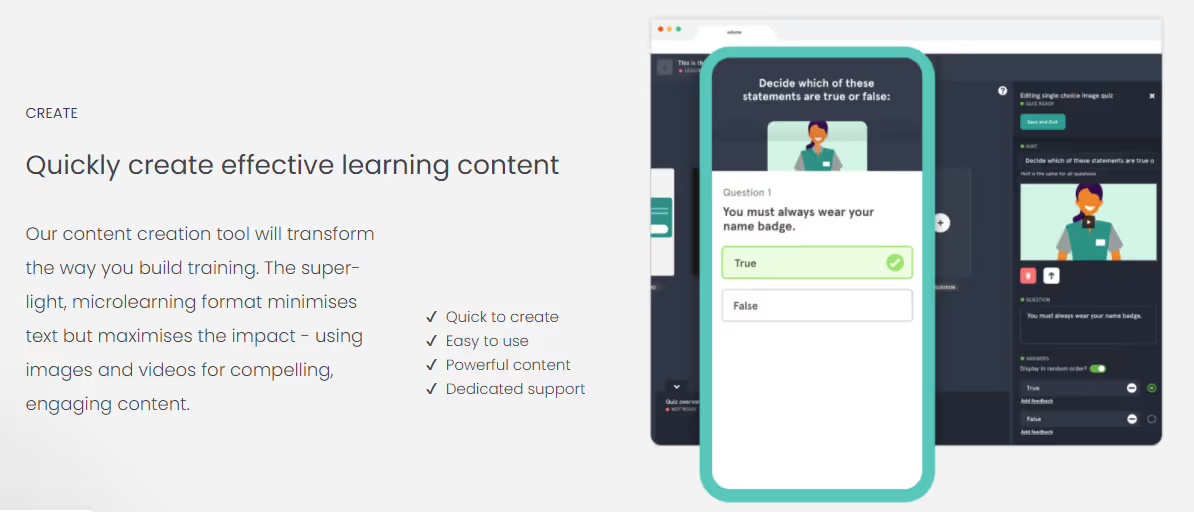
Pros
- Ideal for businesses relying on mobile communications
- Provides insights into employee performance that can help make a real difference
- Easy to use, nice clean visuals to work with
Cons
- Limited compatibility with other tools
- Ideal for mobile-first businesses, not for desktop users
EduMe Pricing
- Free
- Premium: $149/month
For the Enterprise plan, you must speak with eduMeŌĆÖs sales team.
8. Userguiding
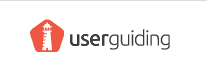
Userguiding is a microlearning tool designed to create ŌĆ£clawless onboarding journeys ŌĆō easily educate users.ŌĆØ
It does this by equipping the user with tools to segment content and personalize experiences, capture insights with NPS surveys, set and track goals, creating hotspots, and track all the important metrics with detailed analytics.
Userguiding emphasizes that no technical skills or coding is required to onboard and make the most of their software, which is a huge plus when sharing access with large teams.
It has a sleek user-interface and is relatively simple to get started. This solution is designed for onboarding and educating externally facing users (e.g. your customers), first and foremost. ItŌĆÖs not designed for internal employee onboarding, feature adoption, etc.
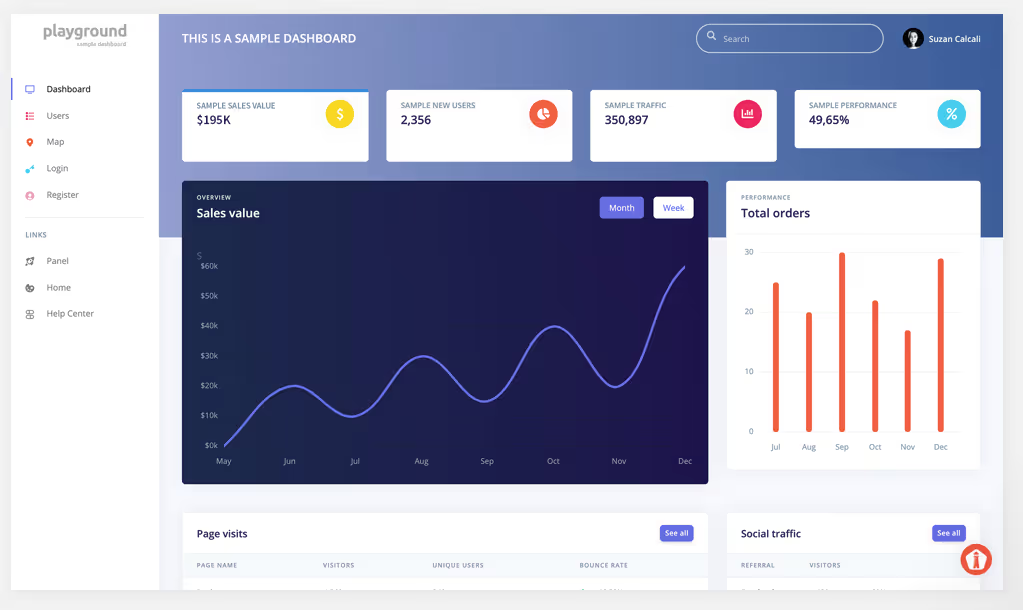
Pros
- Product walkthroughs, tours, and popups are helpful
- Detailed analytics enable intelligent insights into data
- Goal tracking features
- Quick onboarding and easy to use with limited technical knowledge
Cons
- Not designed for internal employee training and process reinforcement
- Lacking mobile support
- Analytics tools do not go into enough depth for advanced queries
Userguiding Pricing
Ą■▓╣▓§Š▒│”:╠²
- Yearly: $89
- Monthly: $129
▒╩░∙┤Ū┤┌▒▓§▓§Š▒┤Ū▓į▓╣▒¶:╠²
- Yearly: $389
- Monthly: $499
Corporate:
- │█▒▓╣░∙▒¶▓Ō:╠² $689
- Monthly: $999
9. Brainshark

Brainshark is designed to be an LMS solution specifically for sales teams. Therefore, if youŌĆÖre spending a lot of time training your sales team, onboarding new staff members, improving retention, juggling various platforms, or just struggling to get your team on the same page ŌĆō Brainshark can be a useful solution for consolidating your sales enablement materials.
This software has a range of tools, training modules, and features. But overall, itŌĆÖs all geared around two important questions:
- Are your sales reps ready?
- Is all that training and coaching really working?
Brainshark gives you all the tools you need to train your reps in a uniform and quick manner. Then provides you all the data on the backend as to how theyŌĆÖre performing.

Pros
- Interactive video content and LMS
- ItŌĆÖs easy to upload presentations one slide at a time and edit/delete individual slides
- Fun and dynamic quiz options
- Powerful analytics and reporting options to measure and identify areas for improvement
Cons
- Content lives outside of your sales teamŌĆÖs day-to-day workflow
- Limited editing capabilities, especially when recording audio
- No flexibility when sharing content; everything goes out to the whole organization
ŌĆŹ
Brainshark Pricing: For information regarding BrainSharkŌĆÖs pricing plans, contact their sales team.
10. Docebo
is a learning platform that drives engagement, productivity, and connections with customers, partners, and employees. The platform accelerates content creation with generative AI to capture knowledge and manage learning in a centralized location. Docebo is focused on assisting enterprises to deliver hyper-personalized learning to all their audiences.╠²
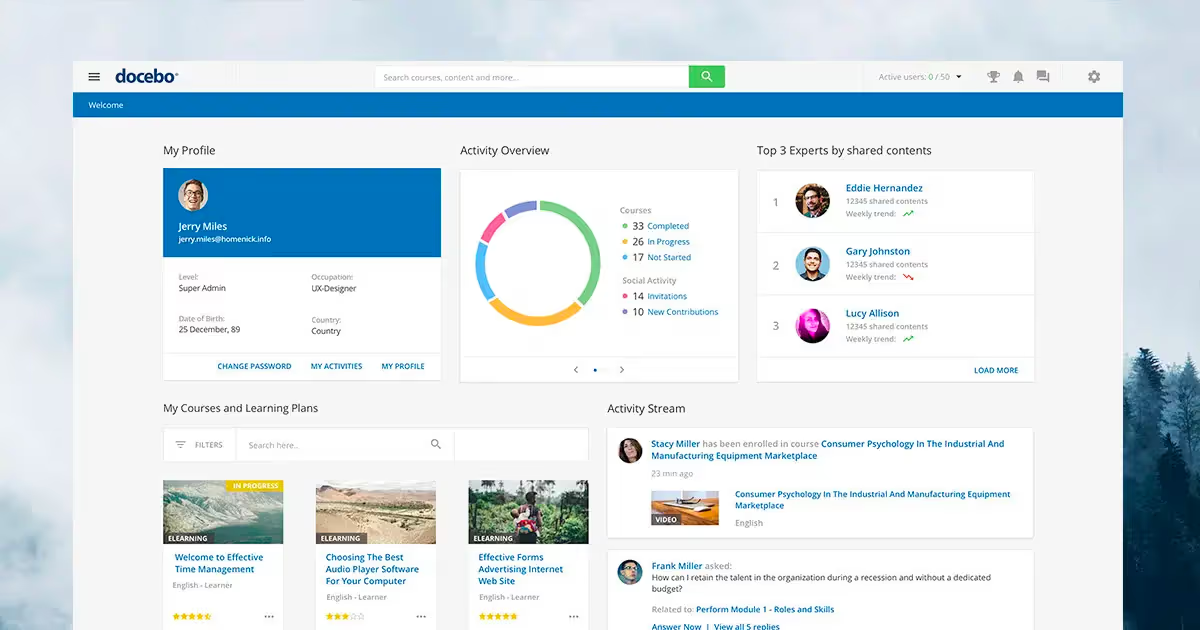
Pros:
- Easy to set up╠²
- Good support structure
- External applications can be easily integrated
- Schedules auto notifications for course completion
░õ┤Ū▓į▓§:╠²
- Extremely difficult for new users to navigate
- Training records are inaccessible offline
- Classes available in a single language
- Reporting into Excel or via CSV takes a lot of manual process
- Complex procedure of evaluating test results
Pricing: Pricing is not available online.╠²
ŌĆŹ
11. iSpring Learn
is a hosted Learning Management System (LMS). The platform enables users to deploy distance learning to their company within hours. It also enables the creation of content types such as assignments, courses, and web links to external resources. Users can also access the content from any mobile device or browser.

Pros:
- Creates learning track for various departments
- Helpful customer support team
- Easy setup for self-enrollment
- Allows trainers to create a site to take training sessions
- Easy to integrate new training
░õ┤Ū▓į▓§:╠²
- Learning page is clunky╠²
- Not mobile friendly
- Participants canŌĆÖt record attendance digitally
- The course tool is incompatible with some devices
- Documents cannot be replaced without deleting
▒╩░∙Š▒│”Š▒▓į▓Ą:╠²
All plans are billed annually:╠²
- 100 users: $4.08 per user per month
- 300 users: $3.14 per user per month
- 500 users: $2.83 per user per month
ŌĆŹ
12. Qstream
was founded at Havard, and it is a microlearning enterprise platform that helps businesses empower employees through individual learning. The platform complements existing HR and learning tech systems. Qstream provides key features like spaced learning, knowledge reinforcement, micro-learning content authoring, and scenario-based testing.
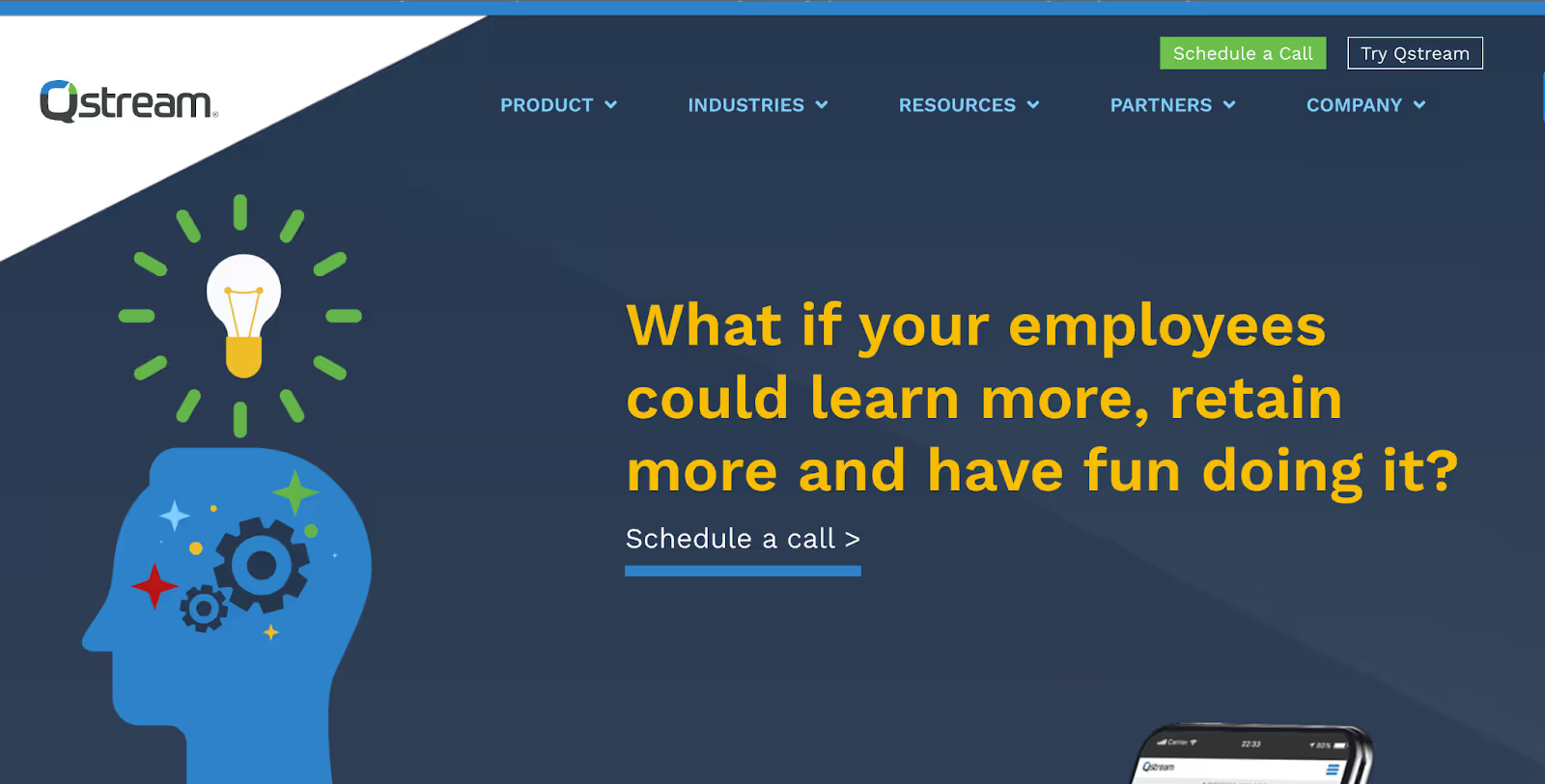
Pros:
- Available metrics for participation╠²
- Mobile and user-friendly
- Convenient push notifications
- Easy navigation for admins and learners
- Ability to have visual impacts on knowledge retention
░õ┤Ū▓į▓§:╠²
- Strict integrations with other applications
- Limited control over notification settings
- Difficulty in reporting completions into LMS
- Inability to change the time length for the quiz
- Reports are complicated
Pricing: Pricing for Qstream is not available on the platformŌĆÖs website.
ŌĆŹ
13. eduMe
is a mobile-based microlearning platform allowing global companies access to consumer-grade training. The platform enables users to build their content libraries and transform existing content. It supports various formats, including video, clickable prototypes, and other interactive virtual experiences.

Pros:
- Mobile friendly content
- Interactive user interface
- Metrics available for usage and completion
- Learners can enter LMS without any login or password
- Continuous improvement of training materials
░õ┤Ū▓į▓§:╠²
- Language translation is a bit manual
- Users find it difficult to register or sign in
- Courses are not available for download
- Expensive pricing
- Content is not organized easily on the dashboard
▒╩░∙Š▒│”Š▒▓į▓Ą:╠²
- Free
- Premium: $149/mo
- Enterprise: Pricing not stated on the website
ŌĆŹ
14. Talentcards
is a mobile platform for microlearning. It uses digital cards to present brief learning content, including text, images, and audio. The platform allows the creation and organization of these cards for training purposes, and users access them through a mobile app. It includes progress-tracking features but is primarily suited for concise training rather than in-depth learning.
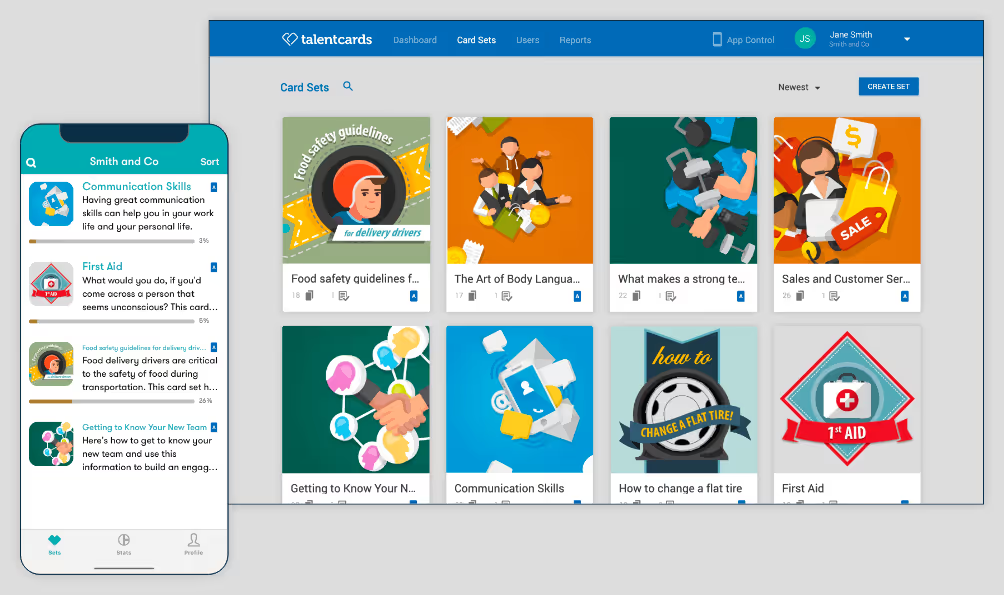
Pros:
- Responsive customer service
- Customized solutions for every participant
- Available translation options
- Images can be uploaded in bulk╠²
- Easy sharing during training sessions
░õ┤Ū▓į▓§:╠²
- Restricted use of design and fonts
- Features are difficult to use
- Design options are limited
- Technical glitches take a long time to solve
- Limited features
▒╩░∙Š▒│”Š▒▓į▓Ą:╠²
Annually
- Standard: $40/mo
- Premium: $60/mo
Monthly
- Standard: $50/mo
- Premium: $75/mo
15. LearnUpon
is a microlearning platform that allows companies to create, manage, and deliver online training courses to their employees, partners, and customers. Some features of LearnUpon include course creation, user management, assessment tools, certification, and reporting capabilities. The platform supports various content formats like videos, documents, SCORM files, and webinars.╠²
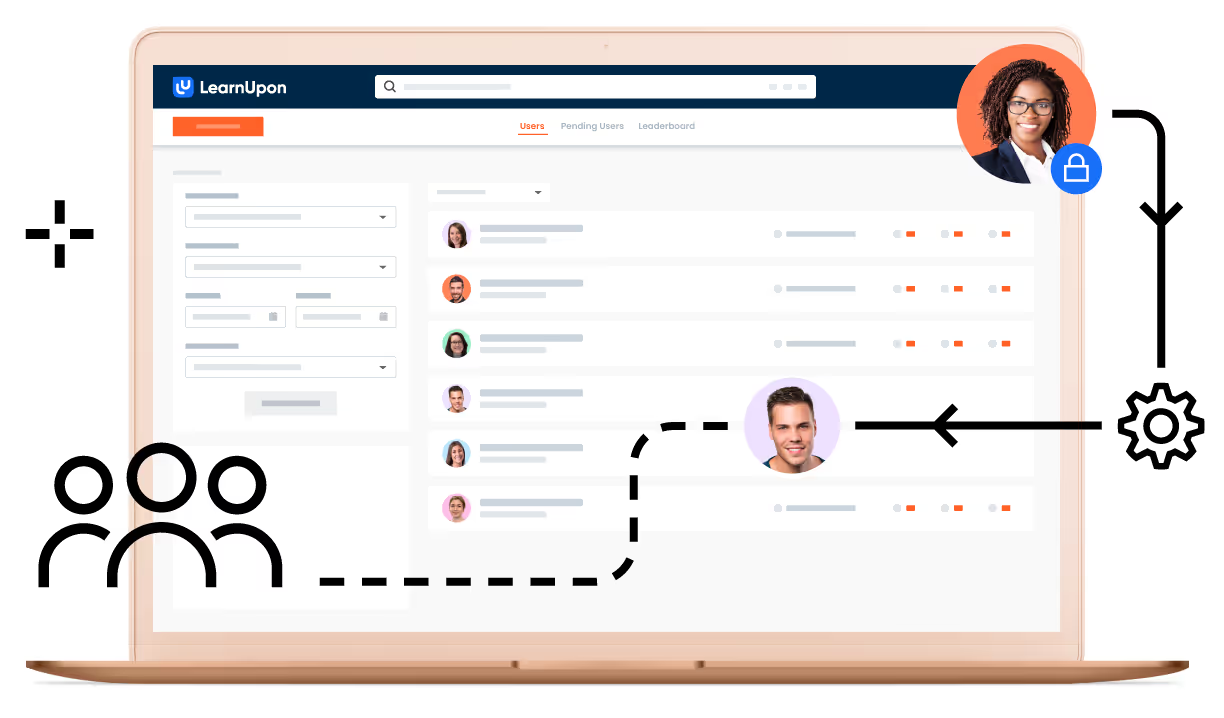
Pros:
- Intuitive user interface
- Trainings are delivered in a variety of modalities
- Good customer support
- Users can add their personal training materials
- The learning process is tracked
Cons:╠²
- Features are not customizable
- Saving during training sessions is complicated
- Navigating through a combination of courses is hard
- Insufficient time to create content
- Learning paths are not user-friendly
Pricing: Pricing for LearnUpon isnŌĆÖt stated on their website
ŌĆŹ
16. Tovuti
is a microlearning platform that offers tools for creating, managing, and delivering online training and educational content. Its features include course creation, customization options, reporting and analytics, integration with third-party tools, eCommerce capabilities for selling courses, and mobile accessibility. Various organizations use Tovuti for online training purposes.
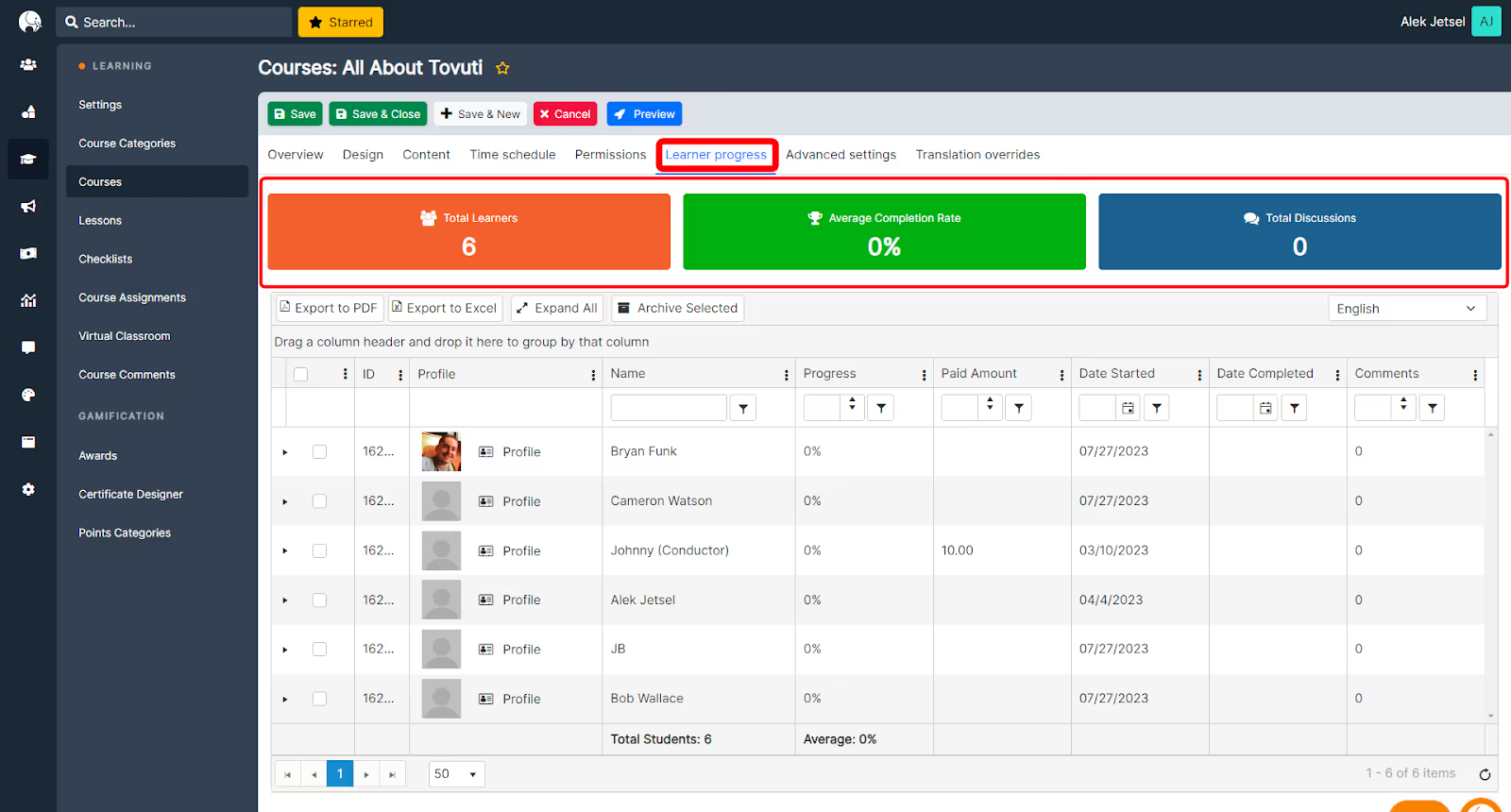
Pros:
- Easy interface navigation
- Professional designs for content creation
- Interactive videos are provided for learning
- educational programs can be customized
- Courses are accessible on mobile╠²
░õ┤Ū▓į▓§:╠²
- Lack of schedule and notification features
- Tools are difficult to use
- Usage requires extensive knowledge
- The number of courses is limited
- Expensive pricing plans
Pricing:
Tovuti has two pricing, TovutiPro and TovutiLite. TovutiPro starts from $11,160.╠²
Tovuti Lite annually
- Starter: $199/mo
- Growth: $299/mo
- Business: $399/mo
- Pro: $930/mo
17. Axonify
is a workforce enablement solution that enables employees to learn with embedded two-way communication and feedback. The platform uses brain science and AI to drive knowledge retention through bite-sized microlearning and daily intelligent reinforcement. AxonifyŌĆÖs learning platform provides personalized learning paths, a gamified experience, a centralized learning hub, and AI-powered reinforcement.
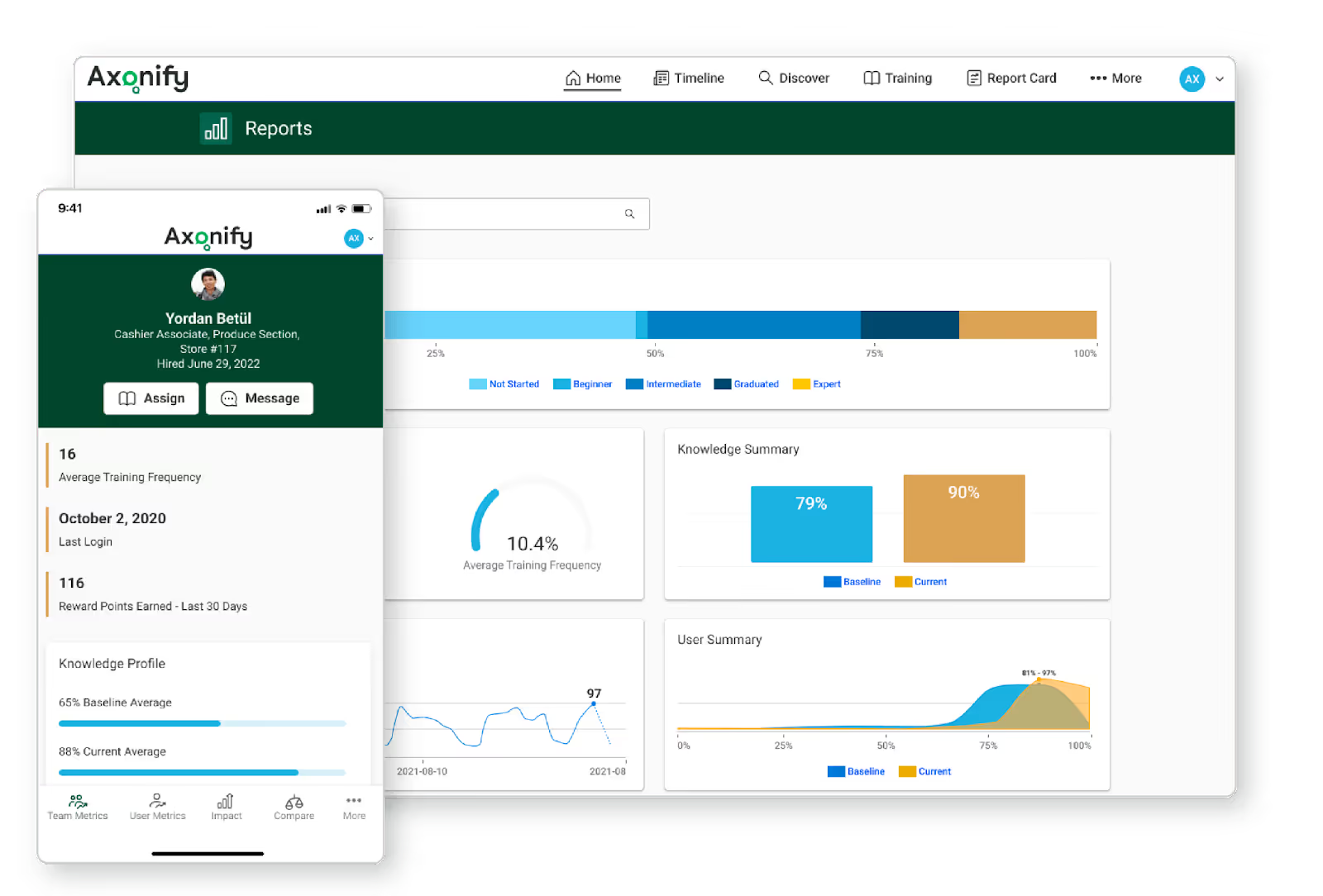
Pros:
- User-friendly platform
- Available on any device
- integrate additional search information╠²
- Easy user interface navigation
- Provides games and training videos for engagement
░õ┤Ū▓į▓§:╠²
- A variety of features complicates usage╠²
- Reports are not structurally based
- Game features are irrelevant to the learning modules
- Translations can be an issue
- The pricing structure does not work for small businesses
▒╩░∙Š▒│”Š▒▓į▓Ą:╠² The pricing for Axonify wasnŌĆÖt stated on the website
18. Edapp
is a mobile learning management system that provides editable and accessible training courses filled with ready-to-use content. It offers features for creating and delivering short, interactive learning modules, along with a course library, authoring tools, and analytics.╠²

Pros:
- Efficient tracking of students and grades
- Courses open on all devices
- Easy to develop new courses
- Different templates can be used
- Live chat customer support
░õ┤Ū▓į▓§:╠²
- Limited layouts╠²
- Users complain that different image sizes need different templates
- Limited amount of business courses
▒╩░∙Š▒│”Š▒▓į▓Ą:╠²
- Free
- DIY: $2.95
- Managed: $2.95 -$5.95
Benefits of using microlearning platforms
Here are four benefits that show the unique importance of microlearning:
- Improved retention
According to , microlearning boosts knowledge retention by at least 50%. Why? The main aim of microlearning tools is to boost retention with digestible modules, which increases the focus of learners throughout the learning process.╠²
With these platforms, there are chances for employees who have limited time to make use of bite-sized information to acquire and retain training instructions.╠²
- Reduced cognitive load
Reduced cognitive load is all about making learning easier on the brain. The found that people frequently switch tasks and have short attention spans, especially when using digital media. They typically work for about 11 minutes before getting interrupted and spend just 20 seconds on a digital task. This behavior shows that modern learners are used to consuming information in small, quick bursts.
Microlearning platforms cater to this by offering short learning segments, aligning with how people naturally focus and process information today. This approach reduces the mental effort needed to understand and remember new information, making learning more efficient and effective in a world with shorter attention spans.
- Advanced analytics & reporting╠²
Advanced analytics and reporting in microlearning platforms are tools that track and analyze how learners use the training material. These tools show things like how many people finished a course, which parts they spent the most time on, and how well they did on quizzes.╠²
This information helps trainers see what's working and what's not, so they can make the training better. It also helps companies understand if their training is effective and how it's helping their employees improve their skills.
- Higher engagement
Higher engagement in learning means learners are more actively involved and interested in the material. Microlearning platforms, which break down training into short, interactive segments, have been shown to significantly increase this kind of engagement.╠²
A found that companies using microlearning saw a 130% increase in employee engagement and productivity. This is likely because the short, focused microlearning format fits better into busy schedules and keeps learners' attention better than longer training sessions, making it highly effective for areas like .╠²
Microlearning Platforms: Final thoughts
As you can see from our review of the best microlearning platforms above, each software has the same end goal in mind: to make elearning and streamlining workflows as simple as possible.
Overall, each microlearning software offers its own pros and cons, so a little due diligence is required to find the right fit for you and your teams.
If we had to pick an outright ŌĆ£bestŌĆØ solution, ║┌┴Ž│į╣Ž═° offers the best value in terms of functionality and price, making it no surprise it was ranked number one for Best ROI, easiest to use, setup, and more from .╠²
The just-in-time learning platform delivers contextual, personalized coaching and enablement to revenue teamsŌĆödirectly in their flow of work. No more searching for answers, context-switching, or unnecessary disruptions.
Ready to make microlearning easy?







